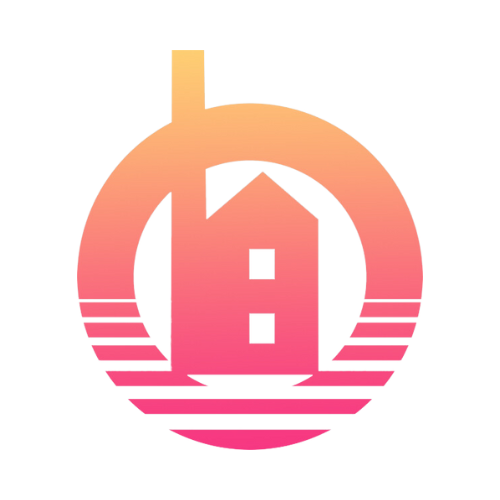Wylder Production Diary 08
This week many of our animated shots are coming into their Unreal scenes for post production. This is the first time a full scene is coming together; bringing in animation into the environment and adding final cameras, colour grade and any other post effects. Early on we put together a shot in the look development stage to make big decisions about the design and feel of the film, but now as it all comes together it is the fine tuning stage, the last chance to polish it and add the last 10% of quality.
At this point we can start assembling a final scene. Questions are asked: should we go for 24 frames per second for a cinematic feel, 12 frames per second for a traditional animation feel, how should we colour grade it, how much should we crank up any post process effects like the hatching to the shadows?
While doing all of this, we get to see a final shot coming together (file naming conventions of course stipulate that it isn't finished until it has been rendered out for at least the 50th time and is called something like SHOT####_FINAL_FINAL_FINAL_07!) and as well as the artistic flourishes there are inevitably some issues that will need tidying up.
We mentioned a few weeks back that we had found a free to download hatching effect. This is really beautiful and helps to translate the hand illustrated feel of the book to 3D animation. However (!), we are now running into a few challenges now the characters move.
Without hatching
Because it is a post process effect it is applied in essentially 2D space - flat on top of the rendered frames - moving objects look like they're sliding underneath the effect which looks very strange and distracting. Our eyes are drawn towards looking at the faces of moving characters on screen, and this is where this undesirable effect is happening.
With hatching
There are a few solutions that spring to mind, but applying them in Unreal is proving not to be straight forward. We'd love to have the entire film play out in Unreal, which might be a bit like tying one arm behind our backs because solving this problem would be very easy to do in a traditional animation pipeline. We could still do this, render out the main animation and a hatching pass from Unreal, and then combine them in software like After Effects, but we truly believe that when something is difficult it means you're learning and we ought to lean into it, and we'd like to stick with rendering the whole thing in real time.
So far coffee and rubbing foreheads has produced a couple of solutions which we'll need to decide on and polish, or possibly a new idea might pop into our heads. The solutions so far:
Live with the characters sliding underneath the effect
Remove the effect entirely
Remove the effect only on the characters
Remove the hatching from the characters but keep the shadow effect, essentially blurring the hatching on the characters
Randomise the position of the hatching on the characters on every frame. This would be consistent with traditional hand drawn animation but might be distracting
Apply the hatching to the characters as a texture as opposed to a post process effect
This last one sounds ideal, but has limitations. The scale of the hatching would be trickier to adjust later on, it wouldn't be applied in the same way as the rest of the hatching on other objects, it would need to be created and applied for every material on the characters (and other moving objects) individually, and so on. We've gone down rabbit holes trying to pipe information through the GBuffer and access it in post processing, but it seems we're getting into the territory of needing coding and a custom engine build which would be a step too far on this project.
This is a hard bit, but we're learning.